02/05/2025
read
What specification should I choose for my next PC?
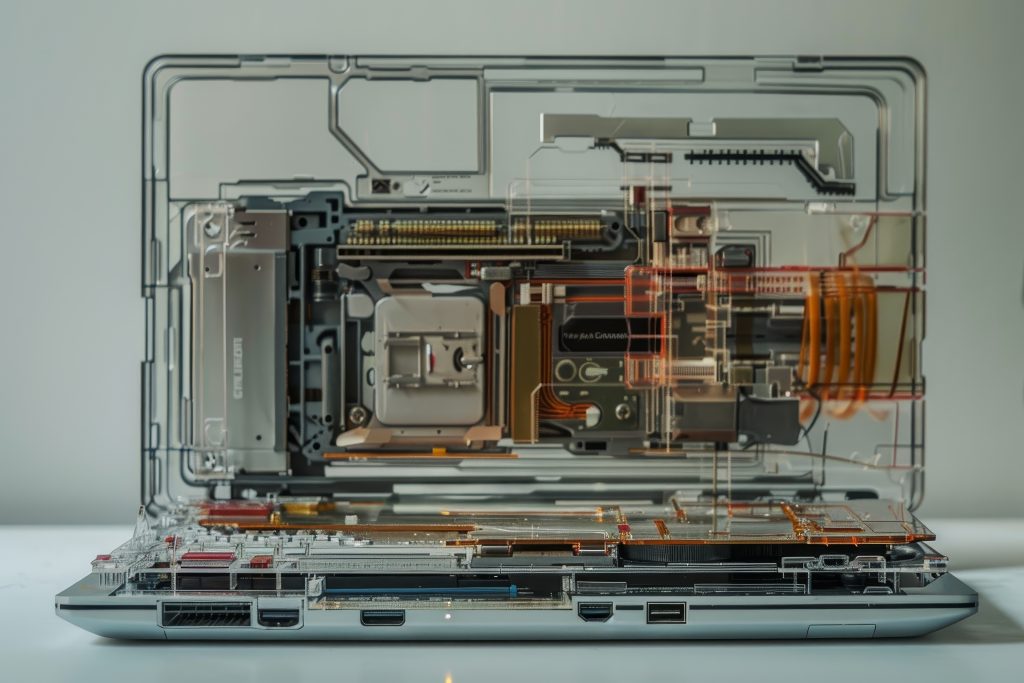
Understanding the Minimum Hardware Specifications for Windows 11 Devices
As technology evolves, so do the demands of the software we use. Windows 11, for example, is designed to provide a smooth, responsive experience, but it requires a modern set of hardware standards to truly shine over the typical 4–5-year lifespan of a device. Here’s why certain specifications have become the minimum standard for laptops and desktops, and what they mean for you.
16 Gigabytes of RAM
Why It Matters:
Windows 11 uses roughly 8GB of RAM just for the operating system. That means if your device only has 8GB, you’re likely to experience slowdowns when running multiple applications at once.
The Role of SWAP Files:
When the physical RAM is full, Windows uses a portion of your SSD as a “swap file” to hold additional data. However, reading data from the SSD is much slower than retrieving it from RAM. This delay can be noticeable in day-to-day tasks, causing applications to load more slowly or become less responsive. With 16GB of RAM, your device can run several applications simultaneously without having to rely heavily on this slower process.
512 Gigabytes SSD
Performance Through Space:
Modern SSDs are engineered to perform at their best when they have enough free space—typically when under 80% utilization. This is largely due to the way these drives manage data caching and maintenance operations. If an SSD becomes too full, it can’t maintain its optimal speed, resulting in slower data transfers and a sluggish user experience.
Future-Proofing Storage:
Operating systems and applications tend to increase in size over time. With Windows 11 and many applications becoming more storage-intensive, a 512GB SSD ensures that your device not only performs well today but can also accommodate the growing storage requirements over the next several years.
Construction Quality and Cooling Solutions
Sustaining Peak Performance:
The construction quality of your laptop or desktop—especially its cooling system—plays a critical role in maintaining performance. When a device overheats, the CPU and other components throttle their speed to reduce heat, which directly impacts performance. Low-budget devices often cut corners on cooling and chassis design, which can lead to premature performance degradation or even hardware failure.
The effect of a device running at very high temperatures when in use, followed by cooling down when not in use, repeatedly, leads to a much higher chance of thermal fatigue related failures, such as a soldering point cracking on a critical component. This is one of the most common causes for device failure causes for devices that are 3+ years old.
The Cost-Effectiveness of Quality:
Investing an extra £50-100 in a device with a more robust cooling solution can pay off significantly. A well-designed cooling system not only sustains peak performance over time but also helps extend the lifespan of your device by preventing heat-related wear and tear.
Enhancing Laptop Performance with a Simple Laptop Stand, Better Airflow Equals Better Performance:
For laptops, the way you use and position the device can have a surprising impact on its performance. A simple laptop stand that holds your laptop at a 45-degree angle promotes better airflow. This additional cooling capability can prevent the device from overheating, which in turn preserves performance and prolongs the lifespan of key components like the CPU and battery.
Battery Longevity:
Heat and frequent charging cycles are two of the main culprits behind battery degradation. By keeping the laptop cooler and reducing the need for constant charging (thanks to improved cooling and energy management), you help maintain the battery’s capacity over time.
Screen Brightness
Adapting to Different Environments:
We will be using “cd/m2” in this section, which is the unit used to measure brightness output. The average low-end device usually comes with a 300 cd/m2 screen.
While often overlooked, screen brightness is an important factor—especially if you use your laptop in various lighting conditions. Most budget-oriented devices come with displays around 300 cd/m2, which are adequate for indoor or office settings but may fall short in bright, outdoor environments.
Investing in a Brighter Display:
Opting for a model with a brightness level of around 450 cd/m2 can make a significant difference. The slightly higher cost is often well worth it if you need a device that performs reliably both indoors and out, ensuring you can see your screen clearly no matter where you are.
Tailoring Devices to User Requirements
Involving End Users in the Decision:
There’s no one-size-fits-all when it comes to hardware. With a wide variety of sizes, formats, and features (such as touch screens) available at nearly all price points, involving end users in specifying their own requirements is key. By understanding what features are critical for your day-to-day tasks, they’ll feel more valued and end up with a device that truly supports their productivity.
The Value of a 3-Year Warranty Extension
Hardware can fail, and when it does, repairs or replacements can be costly—especially if they occur after the standard warranty period. A 3-year warranty extension is a cost-effective way to safeguard your investment. Even a single hardware failure after the first year can be far more expensive than a modest warranty extension fee.
Aligning with the Hardware Failure Curve:
Studies have shown that hardware failures tend to follow a bell curve, with a higher chance of failure occurring later in the device’s lifespan. Extending the warranty ensures that you’re covered during the years when failures are statistically more likely to occur.
This article is designed to inform on how setting a bar on minimum hardware specifications for upcoming purchases reduces the TCO of your IT Infrastructure, by both prolonging the lifespan of devices as well as preventing time wasted on premature failures or performance related troubleshooting.
Written by Daniel Coelho – Technical Account Manager at CIS Ltd
How can we help?
Whether you have a project to discuss or just need some friendly advice, we'd be happy to help.
Get in touchKeep up to date
Join our mailing list and stay up to date with all the latest in the IT world