21/02/2025
read
What is Microsoft 365 Copilot?
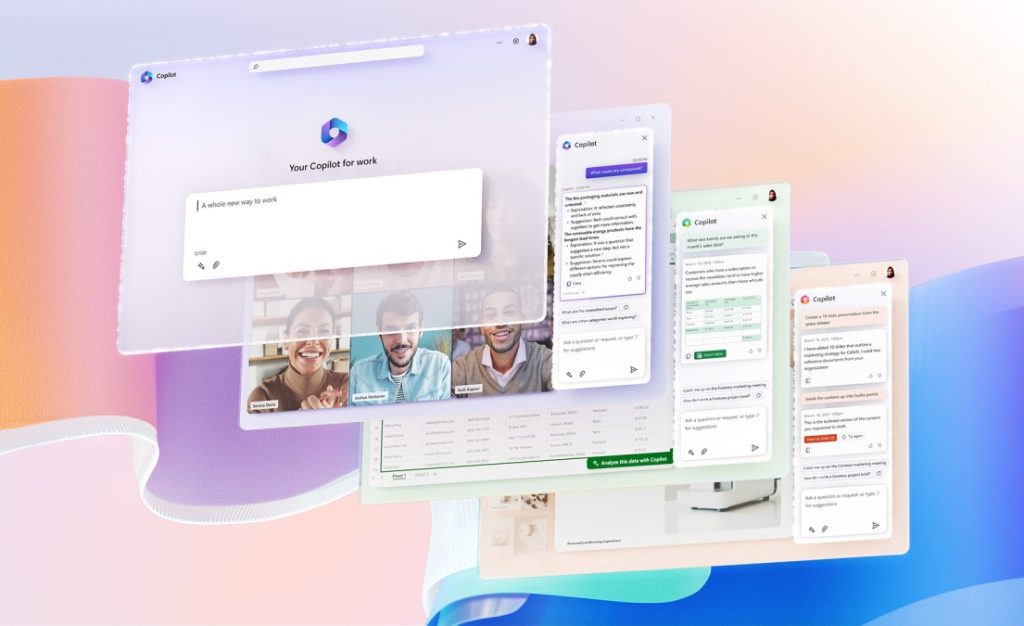
Why should you consider Microsoft 365 Copilot
In today’s fast-paced business environment, efficiency and productivity are paramount. Microsoft 365 Copilot is here to revolutionize the way we work by integrating advanced AI capabilities directly into the Microsoft 365 suite. Let’s explore what Microsoft 365 Copilot is, its key benefits, and some real-world examples of how it can transform your workflow.
What is Microsoft 365 Copilot?
Microsoft 365 Copilot is an AI-powered assistant designed to enhance productivity and streamline tasks within Microsoft 365 applications such as Word, Excel, PowerPoint, Outlook, and Teams. By leveraging the latest advancements in artificial intelligence, Copilot helps users draft content, analyse data, manage projects, and communicate more effectively.
Key Benefits of Microsoft 365 Copilot
- Increased Productivity: Copilot automates routine tasks, allowing you to focus on higher-value activities. Whether it’s drafting emails, creating presentations, or analysing data, Copilot speeds up the process and reduces manual effort.
- Enhanced Creativity: With Copilot, you can generate fresh ideas and transform written content into compelling presentations with just a few commands. It helps you brainstorm, draft, and refine your work, making the creative process smoother and more efficient.
- Improved Collaboration: Copilot facilitates better collaboration by summarizing long email threads, generating meeting notes, and creating action items from conversations in Teams. This ensures everyone stays on the same page and projects move forward seamlessly.
- Data-Driven Insights: In Excel, Copilot can analyse data trends, generate formulas, and create visualizations, helping you make informed decisions quickly. It simplifies complex data analysis, making it accessible to everyone.
- Enterprise-Grade Security: Microsoft 365 Copilot is built with enterprise-grade security, privacy, and compliance in mind. Your data remains secure and is never used for training purposes.
Some Great Examples:
Example 1: Streamlining Document Creation in Word
Imagine you’re tasked with creating a comprehensive business report. With Microsoft 365 Copilot in Word, you can quickly draft the report by providing a few key points. Copilot will generate a well-structured document, complete with headings, bullet points, and even suggestions for additional content. This not only saves time but also ensures your document is polished and professional.
Example 2: Simplifying Data Analysis in Excel
Suppose you need to analyse sales data for the past quarter. Copilot in Excel can help you identify trends, generate relevant charts, and even suggest formulas to calculate key metrics. By automating these tasks, Copilot allows you to focus on interpreting the data and making strategic decisions, rather than getting bogged down in manual calculations.
Example 3: Enhancing Email Management in Outlook
Managing a busy inbox can be overwhelming. With Copilot in Outlook, you can draft responses to emails based on the context of the conversation, prioritize important messages, and even summarize lengthy email threads. This helps you stay organized and ensures you never miss critical information.
Example 4: Facilitating Team Collaboration in Teams
In Microsoft Teams, Copilot can assist in generating meeting agendas, summarizing discussions, and creating action items from conversations. It can also help you draft messages and announcements, ensuring clear and effective communication within your team. This streamlines collaboration and keeps everyone aligned on project goals.
Conclusion
Microsoft 365 Copilot is transforming the way we work by enhancing productivity, creativity, and collaboration. According to early users, Copilot has made them 29% faster in completing tasks such as searching, writing, and summarizing
Embrace the future of work with Microsoft 365 Copilot and unlock your team’s full potential.
How can we help?
Whether you have a project to discuss or just need some friendly advice, we'd be happy to help.
Get in touchKeep up to date
Join our mailing list and stay up to date with all the latest in the IT world